Free Invoice and Bank Statement
Data Extraction (PDF to CSV)
Convert PDF invoices or bank statements to CSV with AI-powered accuracy in seconds.
Get data ready to import in accounting software.
🔒 Data Protection Notice
Uploaded files are automatically deleted 10 minutes after processing. No data is stored on our servers.
⚠️ Important:
Your PDF can contain multiple receipts per page, but for best results we recommend:
- 1 receipt per page
- Maximum 10 pages per upload
💎 Premium Upgrade:
This free version uses our standard AI model. Contact us for premium features including:
- Advanced AI processing
- Custom extraction templates
- Priority support
GDPR compliant • No data retention • End-to-end encryption
Upload Your Invoices or Bank Statements
Drag & drop PDF files or click to browse. Supports scanned receipts and multi-page invoices.
Checking available free file processing...
Buy more - Best prices- GDPR-compliant processing
- Files deleted after 10 minutes
- AI-powered data extraction
Limited Time Offer!
Get 50% off all plans. Ends when the timer hits 0.
Starter Pack
MOST POPULAR≈ $0.019 per page
≈ $1.45 USD
≈ $1.26 EUR
- Process 100 additional pages
- No recurring charges
- Instant activation
Professional Pack
BEST VALUE≈ $0.017 per page (15% savings)
≈ $8.70 USD
≈ $7.62 EUR
- Process 700 additional pages
- No recurring charges
- Instant activation
- Data ready to import everywhere
- Works worldwide
Need Unlimited Processing?
Upgrade to our Premium AI Model for higher accuracy and custom extraction rules. Used by 1,200+ accounting professionals.
Contact us for enterprise solutionsNeed to process custom documents to a custom output ?
Our certified experts can help. Send us your file by email and we'll reply with the output requested. Fees apply based on complexity and volume. (Minimum fee of $20 CAD applies for custom processing requests. Fee per page is between $0.01 to $0.05 CAD per page processed)
Send us your file by emailExtract Invoice Data in 3 Simple Steps
Our AI-powered tool makes invoice processing effortless for accounting professionals
Upload Your Invoices
Drag & drop PDF files or scanned receipts. Our system accepts multiple formats.
AI Processes Your Files
Our advanced OCR extracts data with industry-leading accuracy.
Download Structured Data
Get clean CSV files ready for QuickBooks, Xero, or your accounting system.
Transform Your Documents into Importable Data
Automate invoice processing with our AI-powered extraction tool that converts PDFs to CSV in seconds.
Multi-Format Support
Process scanned invoices, receipts, and bank statements from any source - PDFs, images, or photos.
Lightning Fast
Process documents in seconds with our optimized AI pipeline, saving hours of manual data entry.
Bank-Grade Security
GDPR-compliant processing with automatic file deletion. Your data never touches our disks.
AI-Powered Data Extraction
Our advanced OCR technology accurately reads text from even the most challenging documents:
- Faded or yellowed documents
- Poor quality scans
- Handwritten notes (limited support)
* Accuracy rates up to 98% for standard invoices
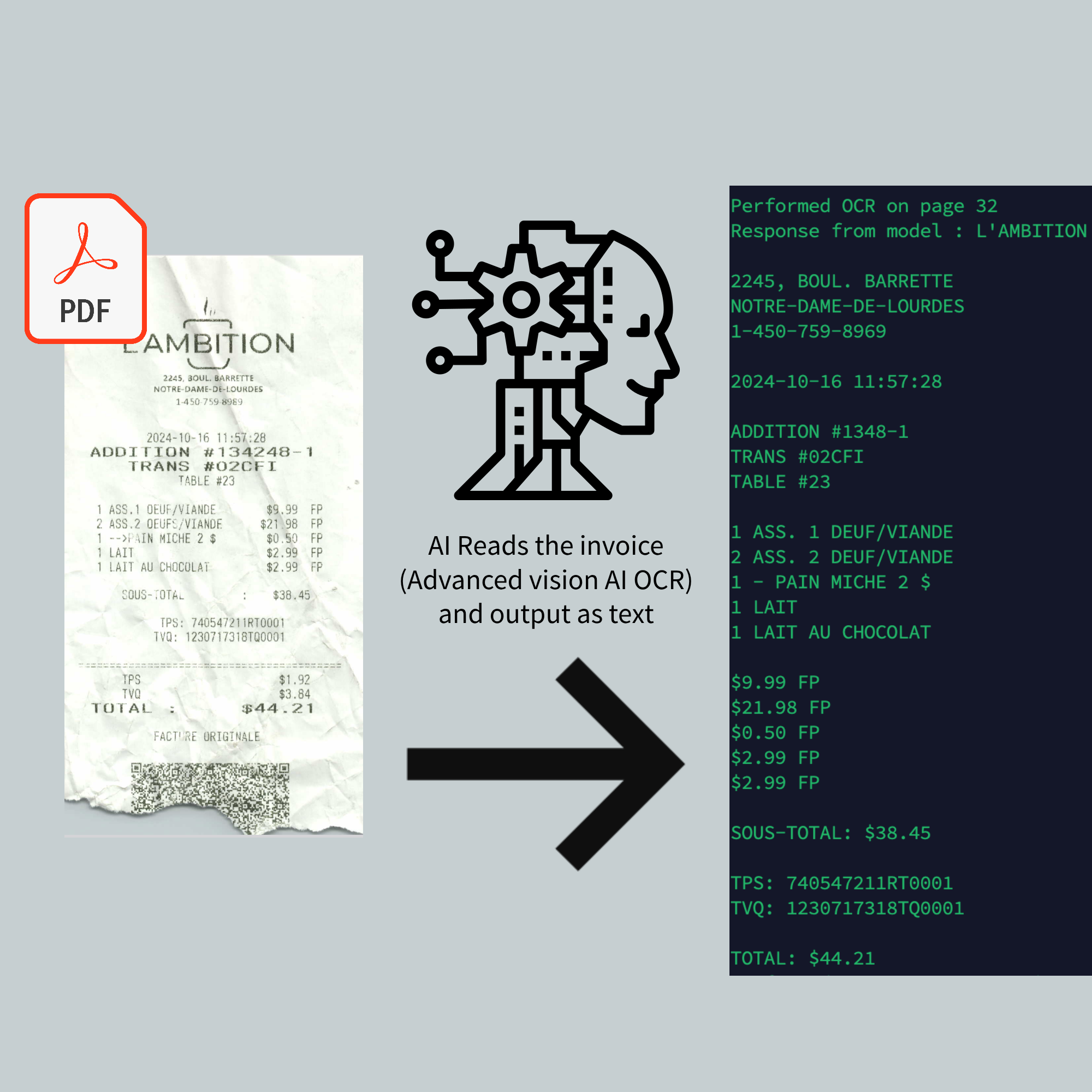
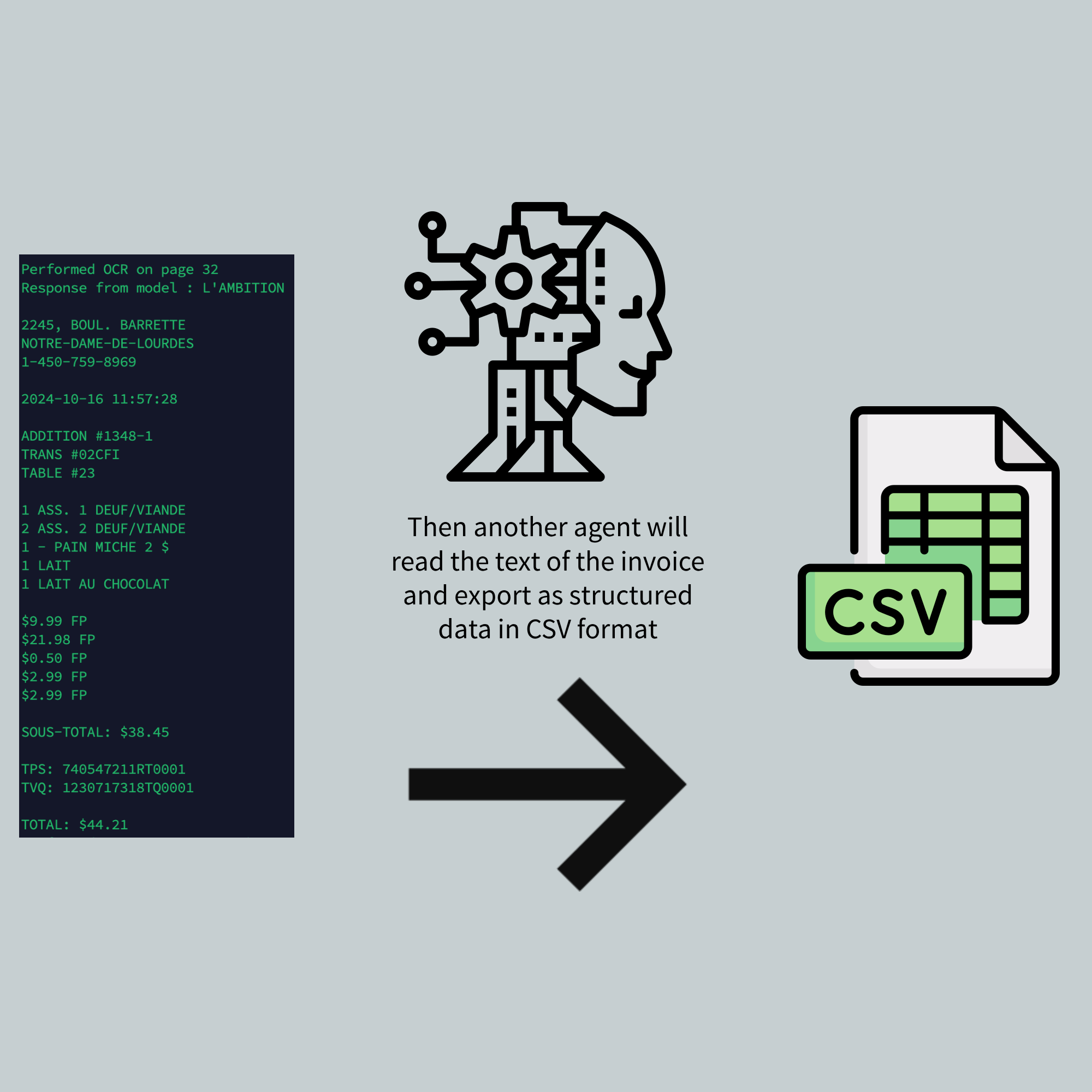
Structured Data Conversion
Raw extracted text is transformed into organized, structured data ready for your accounting systems:
Output Formats
CSV, Excel, JSON
Integration
QuickBooks, Xero, Sage
Fields Extracted
20+ standard fields
Customization
Available for enterprise
Ready to automate your invoice processing?
Join thousands of accounting professionals saving hours each week with our AI-powered extraction tool.
Free tier includes 10 pages/month. No hidden fees.
Frequently Asked Questions
Everything accountants need to know about our invoice extraction tool
Still have questions?
We're here to help! Contact our support team or explore these resources:
Need Assistance?
If you have any questions or need support, please contact us:
Email: hello@clemento.ca